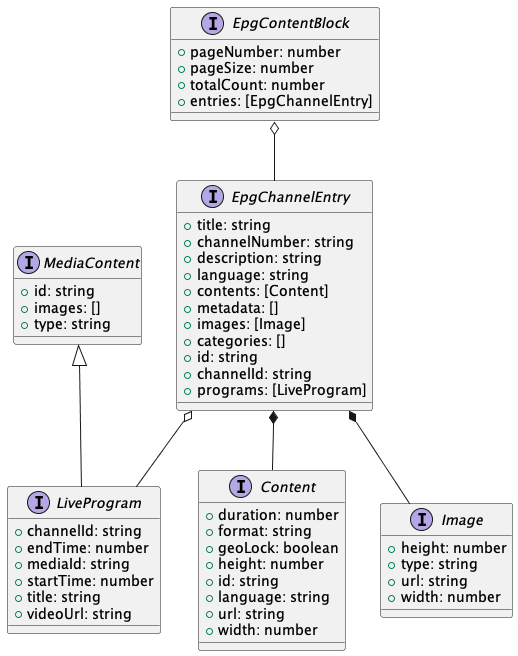Program Guide
ProgramGuide aka EPG is one of the most common component in our industry and Elevate template app includes one view with it's own EPG component.
First thing you need to know if that in order to be able to show such page/view, you need to be sure that your CMS configuration includes one page with the elevate-epg template.
General Architecture
The Elevate application have several points inside its code where the EPG is handled from views and components to service and provider:
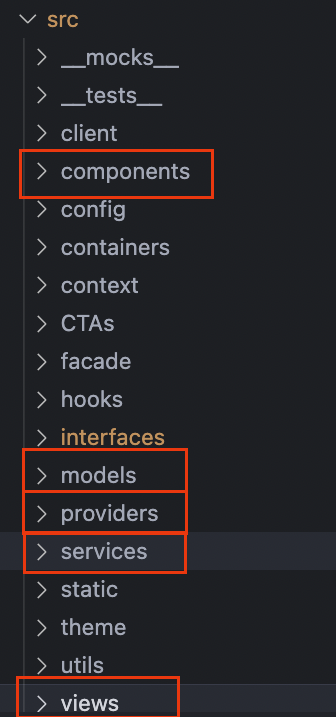
The following Diagram showcase the two big "Blocks" involved in the EPG:
- the Application part
- the Build component one.
The Elevate one includes detail on how the View and component is structured and also what actors are involved in the Data Fetch and parsing:
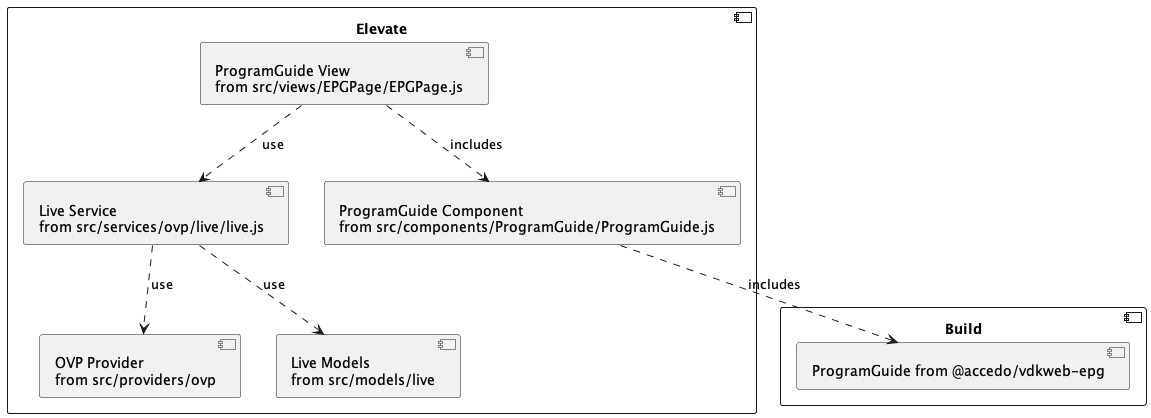
Data Fetching
Data fetch process is done each time the Build EPG Component needs data for an EPG Block, basically, every time a certain point is reached on the Channel and or Time axis and makes several requests based on those axis.
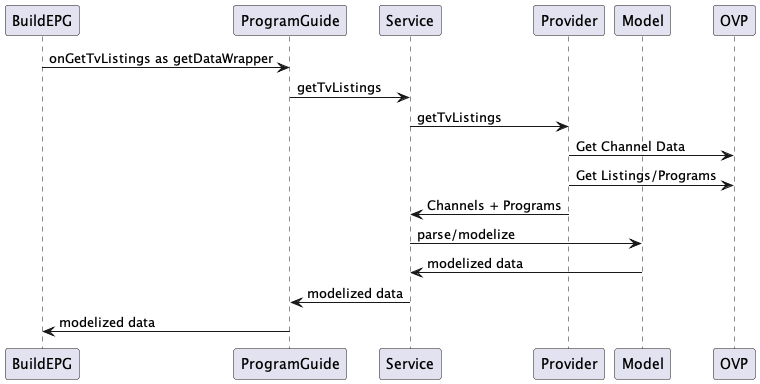
a sample on how EPG Data Blocks are created can be shown in this video showcase
Note: Please read carefully the EPG Component Documentation and the details about the onGetTvListings Component prop to understand the params, response models and any implication or note.
Data Models
As Elevate uses by default Accedo OVP as OVP provider, the Involved data models from the Live/EPG data is the same as the one defined for the OVP in the OVP Documentation
In the CTV application, the DataModel used looks like: